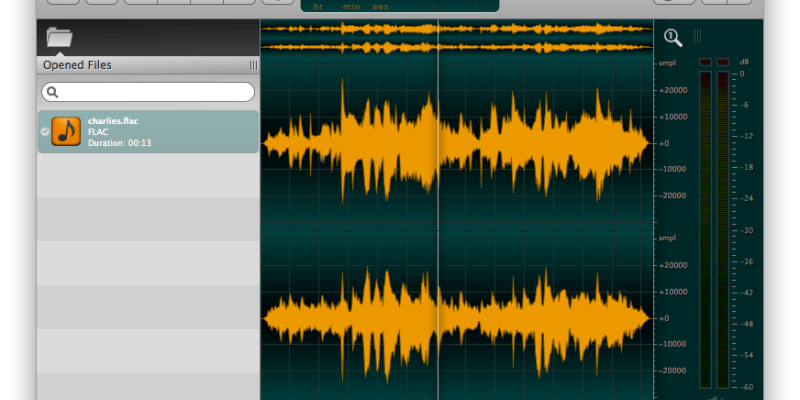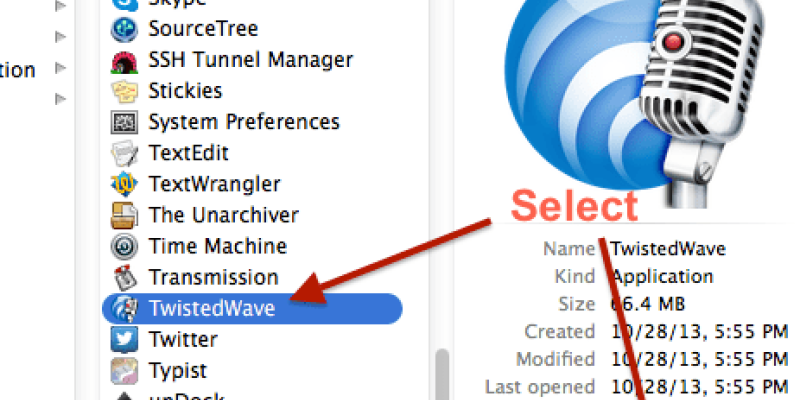ocenaudio is a wonderful, freeware, audio editor that runs on macOS, Windows, and Linux!
It’s a very capable tool that is always adding new features. Today, we’re focusing on Punch Recording (or Punch & Roll).
☕ Cup of Coffee
A ridiculous amount of caffeine was consumed while researching.
...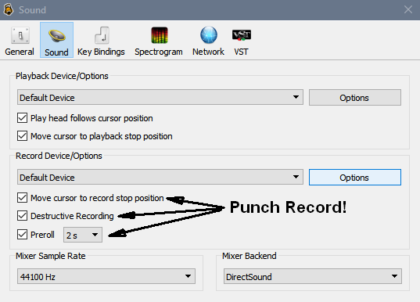 No fancy script. No hacks. Just simple, straight forward, Punch & Roll recording. For free on all Macs, Windows, and Linux computers.
No fancy script. No hacks. Just simple, straight forward, Punch & Roll recording. For free on all Macs, Windows, and Linux computers.
OcenAudio comes through with a feature that I mentioned to them back when I interviewed them in May of 2014. Isn’t it great to find a developer that really liste...
Just like my scripts that add this functionality to both TwistedWave and Audacity, it is possible to get Audition to do a basic Punch & Roll.
My script is written for Mac OSX, it should be possible to implement a similar script on Windows using a program called Auto HotKey.
1. On your M...
If you are using my AppleScript that adds Punch and Roll to TwistedWave and want to assign a Keyboard Shortcut to the script, follow the steps outlined below. Any image that has been reduced in size to fit the page can be enlarged by clicking on it.
1. In your Applications folder, double click o...
Download the TwistedWave – Punch and Roll script here.
Two months ago, I put together a Punch and Roll script for Audacity. It was a bit clunky, but it worked. I’ve since modified it, and broken it out into separate parts (move audio, run pre-roll, etc), and I have found it much more useful.
...